I started building my new MacBook Pro on Apple’s website and I came to somewhere over the $3000 mark when I was deciding to get a 2 TB drive. My husband told me to just get the smallest size and we can buy a new 2TB SSD to put in. I thought that sounded like it was going to save me $1200 until I started watching video reviews on the new MacBooks from 2018!
The Truth about Apple
So as I was watching I learned that if you don’t buy the size drive that you want when they build your brand new computer you are SOL. Because they solder the drive to the machine, there is no switching it out. I also heard of many issues with the new keyboards, first getting dirty too easily and then breaking frequently and leaving for costly repairs. My old MacBook Pro had a plastic top, from 2007. That plastic wore off a bunch of times and I went through 3 keyboard tray/top combos until I got this new aluminum case one in 2011. Apple was really good at fixing it for free as they realized that they made an inferior product. Not anymore!
They are building inferior computers so you WILL come back for repairs that YOU will have to now pay for. Google “Flexgate” and you’ll see the mess they got themselves into with making the flex cable too short and causing the cable to break and causing the consumers, me and you, to pay for $500-$700 repairs!
They stole the heart and soul of Apple
One of the reviews I watched, the man exclaimed that they stole the heart and soul from Apple and when he went on to explain it, I’d have to agree. One of my kids’ favourite movies of the time was Wall-E. And if you have ever watched it you probably had a little chuckle as Pixar decided that the sounds Wall-E made once his battery was charged was the exact sound your Apple Mac product makes when you turn it on, the F Sharp chord. Now, sadly, your Mac product is silent, as the grave!
Another disgrace to Steve Jobs, in my humble opinion, is that you new MacBook will no longer display and glowing apple on the lid. I have seen laptop skins that incorporate that light into the picture, like a sun or a moon. I am even planning on making one of my own with my Cricut. Now you may as well get a PC as they will look the same.
Another great loss to parents of clumsy children is the Magsafe! I could just break down in tears now just thinking of all the prestigious features that I have in my 2011 MacBook Pro that are now dead and gone in the 2016 and beyond models. Now Apple has nothing better than a PC.
I’m a Mac, I’m a PC!

Do you remember all of those funny commercials they made with the really cute guy who was the Mac and the sort of dumpy guy who was the PC. I think I always had a little chuckle inside knowing that I had the better machine over my husband’s old dumpy PC.
So even though I had my new MacBook Pro all set up in my cart on Apple’s website, all ready to be taxed and shipped off to me, I deleted it. Why on earth would I spend over $3000 on a piece of crap machine???? I couldn’t think of any reason at all.
So I went on Amazon and bought a new Solid State Drive by Samsung and some Mac approved RAM by Corsair and then I went on iFixit and got myself a new battery. I gave my 2011 MacBook Pro a good cleaning and some new thermal paste for the heat sync and now I have as good as a machine as I would have gotten for $3000 plus, but it only cost me $736. I can now start calling my MacBook Pro, “Precious”!
Here are my Amazon affiliate links, if you choose to buy through these links, my family makes a small commission, at no cost to you.
You can watch this video to see how I did all of that, I am not a professional but this was pretty easy to do so if you have an older Mac that you are thinking of upgrading, you may want to reconsider that. Do your research too and see if it is really worth it to you.